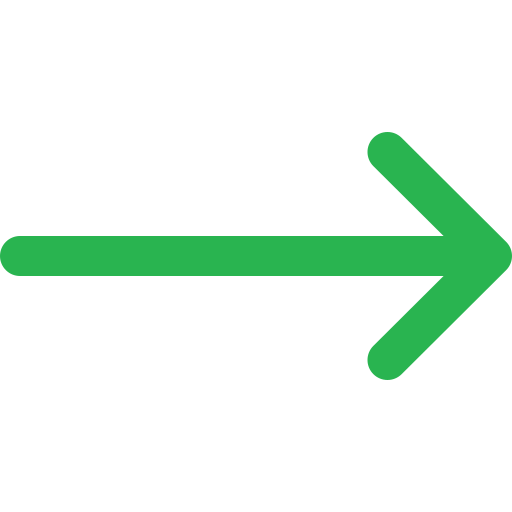The benefits of using the service greatly exceed its cost. The service pays for itself from the first exhibition
Rates


Basic
Standard
Expert

Organiser
Exhibition pulse
Statistics








Multilingual interface
Participant management
Trade fair activity report
Advanced statistics
Keep track of exhibitor and visitor activity on one dashboard with 7 key indicators and 5 charts. Monitor the 'health' of synchronisation with databases via badges and QR-codes.
Keep track of exhibitor and visitor activity by the number of scans taken.
Choose the appropriate language for the organiser's personal account interface and the trade fair APP.
Manage your exhibitor list with the ability to adjust company and exhibitor information, stand numbers and exhibitor products.
Receive a daily report with the results of the trade fair.
Keep track of participant activity by the number of recorded meeting results, completed questionnaires.







Visitor
Badge scanner with BAR- and QR-code recognition
QR-scanner of products on stands








Automatic contact saving
Text notes to a contact
Interactive contacts
Offloading the collected data to PDF
Receive a daily report with the results of the exhibition:
- number of participants taking into account the tariff connected;
- the number of completed questionnaires;
- rating of companies by popularity and activity, taking into account the number of scans;
- number of installations and authorisations in the app.
Collection and browsing of company information by scanning QR-codes on the stand. Possibility to save product catalogues in electronic form.
Automatic contact saving after scanning without the need for manual input.
The ability to record the results of meetings and agreements in an unlimited number to each contact.
Ability to switch to a call or email client without leaving the contact card.
Download a report on contacts collected and meetings held to email in PDF-format.






Multilingual interface
The application's interface is available in various languages.







Exhibitor
Badge scanner with BAR- and QR-code recognition
QR-scanner of products on stands








Automatic contact saving
Text notes to a contact
Interactive contacts
Offloading the collected data to PDF
Collection of contacts and recording of meeting results via badge scanning. Possibility to enter the contact manually.
Collection and browsing of company information by scanning QR-codes on the stand. Possibility to save product catalogues in electronic form.
Automatic contact saving after scanning without the need for manual input.
The ability to record the results of meetings and agreements in an unlimited number to each contact.
Ability to switch to a call or email client without leaving the contact card.
Get a report on contacts collected and meetings held to email in PDF-format.






Selecting the type of contact
Distribution of collected leads by category: cold/warm/hot and new/existing.






APP
Multilingual interface






Recognition of paper business cards and vCards
Creating a multisource quality contact
Questionnaires and surveys of visitors
Media Notes
Selecting the appropriate language for the Exhibitor's Personal Cabinet and Trade fair APP.
Using an OCR-scanner with business card recognition and distributing data by field type: phone, mail, address.
Combine contact data from multiple data sources (badge, business card, vCard) thus creating quality contacts
Possibility to create several questionnaires and surveys per exhibitor.
The ability to save and edit notes on each contact as a photo, audio or picture.





Visitor information from the organiser's registration form


Trade fair leader
Statistics section on trade fair leaders with data collected and questionnaires completed.




Offloading Excel from a mobile app
Download a report on contacts collected and meetings held by email in Excel format.
Exporting and importing contacts
Possibility to share, import and record a contact in the phonebook.


Personal Account
Pulse of the stand
Controlling the assembled contacts
Managing and supervising the work of the stand workers
Changing company information
Product catalogue with QR-code generation
A member's personal account with a multilingual interface.
A dashboard with the ability to track the company's results at the trade fair in real time: the amount of data collected and questionnaires filled in, the number of stand and product scans, visitor interest, and the rating of stand workers with the identification of the leader.
Combination of collected data from different stand devices in a single personal account. Possibility to manage contacts - filtering, sorting, exporting, archiving.
Statistics on the work of the stand workers with a schedule of activity at the exhibition. Ability to add and correct employee data.
Possibility to change company information presented in the exhibitor directory and on the interactive map.
Generation of electronic product catalogues with product specifications in a private office and generation of QR-codes for them.
Questionnaire and survey statistics
Statistics on completed questionnaires and surveys with a visual representation in the form of graphs.
WEB





















Integration with major CRM
Trade fair reports
Managing multilingual content
Continuous integration with Zapier
Automated email and WhatsApp messaging
Integration of collected data with the main CRM (Salesforce, zoho CRM, Bitrix24, amoCRM) through the upload of prepared CSV files.
Download reports from the exhibitor's personal office: detailed contact card, archive of collected business cards, exhibition analysis report.
Manual or automatic translation of badge, product, company information can be selected.
Instant integration with any information system via Zapier triggers.
Send email and WhatsApp messages immediately after scanning the badge or answering questions on the questionnaire.
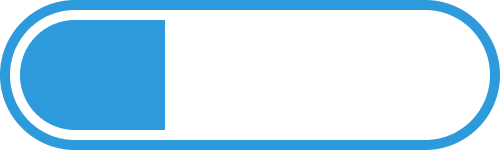


Keep track of exhibitor and visitor activity on one dashboard with 7 key indicators and 5 charts. Monitor the 'health' of synchronisation with databases via badges and QR codes.
Keep track of exhibitor and visitor activity by the number of scans taken.
Choose the appropriate language for the organiser's personal account interface and the trade fair APP.
Manage your exhibitor list with the ability to adjust company and exhibitor information, stand numbers and exhibitor products.
Receive a daily report with the results of the trade fair.
Keep track of participant activity by the number of recorded meeting results, completed questionnaires.
Receive a daily report with the results of the exhibition:
- number of participants taking into account the tariff connected;
- the number of completed questionnaires;
- rating of companies by popularity and activity, taking into account the number of scans;
- number of installations and authorisations in the app.
Collection and browsing of company information by scanning QR codes on the stand. Possibility to save product catalogues in electronic form.
Automatic contact saving after scanning without the need for manual input.
The ability to record the results of meetings and agreements in an unlimited number to each contact.
Ability to switch to a call or email client without leaving the contact card.
Download a report on contacts collected and meetings held to email in PDF format.
Collection of contacts and recording of meeting results via badge scanning. Possibility to enter the contact manually.
Distribution of collected leads by category: cold/warm/hot and new/existing.
Using an OCR scanner with business card recognition and distributing data by field type: phone, mail, address.
Improve contact data by combining several sources into one contact (badge, business card, vCard) and generate the 'ideal' contact.
Possibility to create several questionnaires and surveys per exhibitor.
The ability to save and edit notes on each contact as a photo, audio or picture.
Statistics section on trade fair leaders with data collected and questionnaires completed.
Possibility to share, import and record a contact in the phonebook.
A member's personal account with a multilingual interface.
A dashboard with the ability to track the company's results at the trade fair in real time: the amount of data collected and questionnaires filled in, the number of stand and product scans, visitor interest, and the rating of stand workers with the identification of the leader.
Combination of collected data from different stand devices in a single personal cabinet. Possibility to manage contacts - filtering, sorting, exporting, archiving.
Statistics on the work of the stand workers with a schedule of activity at the exhibition. Ability to add and correct employee data.
Possibility to change company information presented in the exhibitor directory and on the interactive map.
Generation of electronic product catalogues with product specifications in a private office and generation of QR codes for them.
Statistics on completed questionnaires and surveys with a visual representation in the form of graphs.
Integration of collected data with the main CRM (SalesForce, zohoCRM, Bitrix24, amoCRM) through the upload of prepared CSV files.
Instant integration with any information system via Zapier triggers.
Download reports from the exhibitor's personal office: detailed contact card, archive of collected business cards, exhibition analysis report.
Manual or automatic translation of badge, product, company information can be selected.
Send email and WhatsApp messages immediately after scanning the badge or answering questions on the questionnaire.
ORGANISERS' RATES
Question-naires and surveys of visitors
LeadFrog Conference
Basic
Standard
Expert
Organiser
Business events catalogue management
A business programme with linkages in mind




Managing speakers and speaking time
Setting up and managing chats
Additional channels of communication
Possibility to add and correct data on business programme events.
Setting up the business programme in the organiser's personal web office, taking into account links to the venue, speakers and topics.
Speaker management in the organiser's personal account. Ability to add and edit speaker details and the date/time of the event.
Setting up the chat settings in the organiser's personal office.
Ability to send messages via additional communication channels (email and WhatsApp) if the user does not have the trade fair software installed.

Visitor
Schedule of business events
Detailed information on the event




Selected events
Multilingual interface
Advanced navigation through the business programme
Calendar of events
Presentation of the list of business events in the form of a schedule (agenda) sorted by date.
Detailed description of the event: topic, exhibition section, speakers, location, date and time.
Adding events to favourites, formatted as separate list.
The application's interface is available in various languages.
Ability to interactively switch to any business programme entity: event, speaker, exhibition sections, favourites, calendar.


Personal calendar of events
Display events that are marked as favourites in a calendar view.

Speaker and participant cards



Selected speakers, sections and topics
Full text search and filtering
General event chats
Personal chats with speakers and participants
Display information about participants and speakers, with the option to request access to communication and open contact details.
Marking speakers, exhibition sections and topics as favourites and displaying them in a separate list.
Full-text search and filtering by events, speakers, participants and sections.
General event chats set up by the organisers, with free access for all exhibitors.
Personal chats with speakers and exhibitors.


Schedule of business events
Detailed information on the event
Selected events
Multilingual interface
Advanced navigation through the business programme
Personal card with the option of hiding contacts
Presentation of the list of business events in the form of a schedule (agenda) sorted by date.
Presentation of a detailed event description with formatting options (pictures, links, headings, lists, etc.).
Adding events to favourites with formation in a separate list.
The application's interface is available in various languages.
Ability to interactively switch to any business programme entity: event, speaker, exhibition sections, favourites, calendar.
Display information about participants and speakers, with the option to restrict access to communication and contacts.
Favourites: Speakers, Sections, Event Topics
Possibility to add speakers, sections and event topics to favourites.
Exhibitor












Full text search and filtering
Calendar of events
Personal calendar of events
General event chats
Personal chats with speakers and visitors
Full-text search and filtering by events, speakers, participants and sections.
Display your favourite events as a calendar.
General event chats set up by the organiser with free access for all participants.
Personal chats between exhibitors with the possibility of sending communication requests and providing contact information.
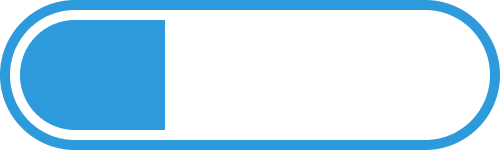
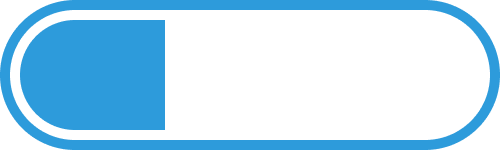

Possibility to add and correct data on business programme events.
Setting up the business programme in the organiser's personal web office, taking into account links to the venue, speakers and topics.
Speaker management in the organiser's personal account. Ability to add and edit speaker details and the date/time of the event.
Setting up the chat settings in the organiser's personal office.
Ability to send messages via additional communication channels (email and WhatsApp) if the user does not have the trade fair software installed.
Presentation of the list of business events in the form of a schedule (agenda) sorted by date.
Detailed description of the event: topic, exhibition section, speakers, location, date and time.
Adding events to favourites with formation in a separate list.
The application's interface is available in various languages.
Ability to interactively switch to any business programme entity: event, speaker, exhibition sections, favourites, calendar.
Display events that are marked as favourites in a calendar view.
Display information about participants and speakers, with the option to request access to communication and open contact details.
Marking speakers, exhibition sections and topics as favourites and displaying them in a separate list.
Full-text search and filtering by events, speakers, participants and sections.
General event chats set up by the organisers, with free access for all exhibitors.
Personal chats with speakers and exhibitors.
Presentation of the list of business events in the form of a schedule (agenda) sorted by date.
Presentation of a detailed event description with formatting options (pictures, links, headings, lists, etc.).
Adding events to favourites with formation in a separate list.
The application's interface is available in various languages.
Ability to interactively switch to any business programme entity: event, speaker, exhibition sections, favourites, calendar.
Display information about participants and speakers, with the option to restrict access to communication and contacts.
Possibility to add speakers, sections and event topics to favourites.
Full-text search and filtering by events, speakers, participants and sections.
Display your favourite events as a calendar.
General event chats set up by the organiser with free access for all participants.
Personal chats between exhibitors with the possibility of sending communication requests and providing contact information.
ORGANISERS' RATES

Additional channels of communication
Ability to send messages via additional communication channels (email and WhatsApp) if the user does not have exhibition software installed.
Ability to send messages via additional communication channels (email and WhatsApp) if the user does not have exhibition software installed.
LeadFrog Tradeshow
Basic
Standard
Expert
Organiser
Branding the mobile APP
Information on the trade fair can be found in the appendix




Manage event content via a private office
Participant information editor
Exhibition news management
Opportunity to brand the mobile app to match the event's corporate identity. On iOS and Android platforms based on the provided brand book, text description of the exhibition, logo.
Publish event content via a professional editor in the private office.
Possibility to adjust the participant information that is displayed when scanning.
Ability to manage exhibition news via a professional editor in your personal cabinet.

Visitor
Interactive map editor
Managing advertising banners




Push notification management
Managing the COVID partition
Importing data from the organiser's website
Managing multilingualism
Graphic interactive map editor for easy navigation around the event area.
Ability to add and customise ad banners to be shown in the visitors' mobile app.
Ability to add and configure push notifications for scheduled visitors and/or participants.
Possibility to add and correct information about visiting rules and the possibility of QR code verification.
Ability to import data from the trade fair website into the app: news, section descriptions, business programme events. Displaying changes in real time.


Entry tickets/event badges in the app
Entry tickets or event badges are always at your fingertips in the exhibition software. BAR/QR code output possible for scanning.

Trade fair information



Exhibitor catalogue
Favourites section by company
Push notifications from the organiser
Multilingual interface
Up-to-date information about the trade fair from the organiser in the mobile app.
Searchable and filterable exhibitor catalogue.
Ability to add companies to your favourites list.
Receive push notifications from the organiser in the APP.
The application's interface is available in various languages.


Interactive event map
Event News
Exhibition sections with participant filtering
Automated COVID code verification
Multilingualism and automated translation
Entry tickets/event badges in the app
Convenient event navigation with a detailed display of companies and their stands, conference rooms and other useful information for visitors.
Helps to keep up with important events.
Exhibition section descriptions with automatic filtering of exhibitors by section.
Possibility to enter and check COVID code in advance in the mobile app of the trade fair.
Automated translation of event information into a given language when no manual translation is available.
Entry tickets or event badges are always at your fingertips in the exhibition software. Possibility of BAR/QR code output for scanning.
Trade fair information
Up-to-date information about the exhibition from the organiser in the mobile app.
Exhibitor












Push notifications from the organiser
Multilingual interface
Interactive event map
Event News
Exhibition sections with filtered exhibitors
Receive push notifications from the organiser in the app.
Interactive event map displaying companies on stands. Possibility of placing on the event map for additional promotion.
Opportunity to use an additional promotional channel in the form of advertising in the organiser's news section.
A description of the exhibition sections with automatic filtering of exhibitors by section.
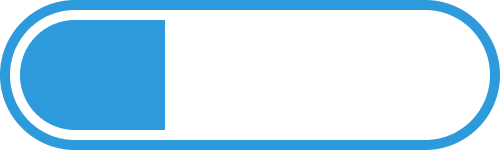
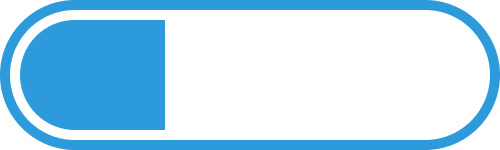

Opportunity to brand the mobile app to match the event's corporate identity. On iOS and Android platforms based on the provided brand book, text description of the exhibition, logo.
Publish event content via a professional editor in the private office.
Possibility to adjust the participant information that is displayed when scanning.
Ability to manage exhibition news via a professional editor in your personal cabinet.
Graphic interactive map editor for easy navigation around the event area.
Ability to add and customise ad banners to be shown in the visitors' mobile app.
Ability to add and configure push notifications for scheduled visitors and/or participants.
Possibility to add and correct information about visiting rules and the possibility of QR code verification.
Ability to import data from the trade fair website into the app: news, section descriptions, business programme events. Displaying changes in real time.
Setting up multi-language exhibition software with automatic or manual translations.
Entry tickets or event badges are always at your fingertips in the exhibition software. BAR/QR code output possible for scanning.
Up-to-date information about the trade fair from the organiser in the mobile app.
Searchable and filterable exhibitor catalogue.
Ability to add companies to your favourites list.
Receive push notifications from the organiser in the APP.
The application's interface is available in various languages.
Convenient event navigation with a detailed display of companies and their stands, conference rooms and other useful information for visitors.
Helps to keep abreast of important events.
Exhibition section descriptions with automatic filtering of exhibitors by section.
Possibility to enter and check COVID code in advance in the mobile app of the trade fair.
Automated translation of event information into a given language when no manual translation is available.
Entry tickets or event badges are always at your fingertips in the exhibition software. Possibility of BAR/QR code output for scanning.
Up-to-date information about the exhibition from the organiser in the mobile app.
Receive push notifications from the organiser in the app.
The application's interface is available in various languages.
Interactive event map displaying companies on stands. Possibility of placing on the event map for additional promotion.
Opportunity to use an additional promotional channel in the form of advertising in the news section from the organiser.
ORGANISERS' RATES

Automated COVID code verification
Possibility to enter and check COVID code in advance in the mobile app of the exhibition.
A description of the exhibition sections with automatic filtering of exhibitors by section.
Setting up multi-language exhibition software with automatic or manual translations.
The application's interface is available in various languages.

Multilingualism and automated translation
Ability to obtain automatic translation of event information into a given language if no prepared translation is available.
Possibility to enter and check COVID code in advance in the mobile app of the exhibition.
Ability to obtain automatic translation of event information into a given language if no prepared translation is available.
Support
Basic
Standard
Expert
Organiser
Dedicated manager
Training materials




Setting up an exhibition in the private office
Support hotline
LeadFrog representative at the trade fair
Dedicated project manager responsible for quality and timely communication and resolution of issues.
Support in preparation for the event, help in setting up the exhibition in your personal account.
Telephone, messenger and mail support hotline.
A LeadFrog representative travels to the trade fair to monitor the quality of services provided and to promptly resolve any issues related to the trade fair software.

Visitor
Personal training of the organiser's staff
Prompt resolution of issues



Filling the app with content
Preparing an interactive map
Coordination of push notifications
Updating content during the event
The LeadFrog team fills the service pages with the content provided: sections of the trade fair, events of the business programme, news.
Drawing an interactive event map by LeadFrog staff using the provided room layouts.
Adding and coordinating the display of push notifications by the LeadFrog team.


Teaching materials (video and print)
A set of video and text instructions.

Support hotline

Training materials
A set of video and text instructions.
Support hotline
Exhibitor





Support in preparing for the event
Personal training of the participant's staff
Support by a representative at a trade fair



Dedicated project manager responsible for quality and timely communication and resolution of issues.
A set of video and text instructions about the service.
Support in preparation for the event, help in setting up the exhibition in your personal account.
Telephone, messenger and mail support hotline.
A LeadFrog representative travels to the trade fair to monitor the quality of services provided and to promptly resolve any issues related to the trade fair software.
The LeadFrog team fills the service pages with the content provided: sections of the trade fair, events of the business programme, news.
Drawing an interactive event map by LeadFrog staff using the provided room layouts.
Adding and coordinating the display of push notifications by the LeadFrog team.
Prompt content updates by the LeadFrog team during the event.Prompt content updates by the LeadFrog team during the event.
A set of video and text instructions.
A set of video and text instructions.
ORGANISERS' RATES
Prompt content updates by the LeadFrog team during the event
A set of video and text instructions about the service.
SLA 8 hours
SLA 2 hours
SLA 2 hours





















Contact us for personal presentation
Contact us for personal presentation

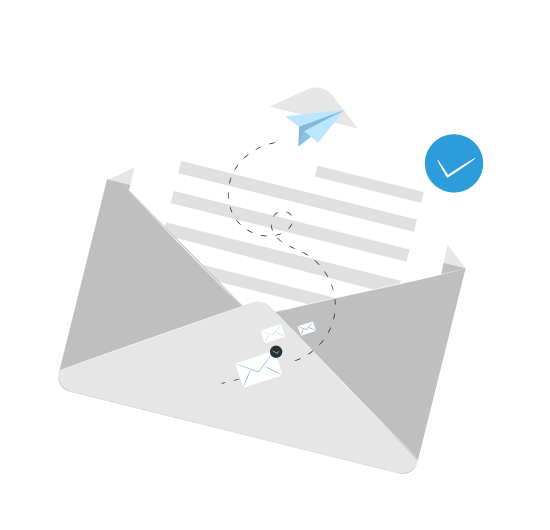
Сontact us for a video presentation
Learn more about how LeadFrog can help you improve your trade fair performance. Sign up for a demonstration of the service with a specialist
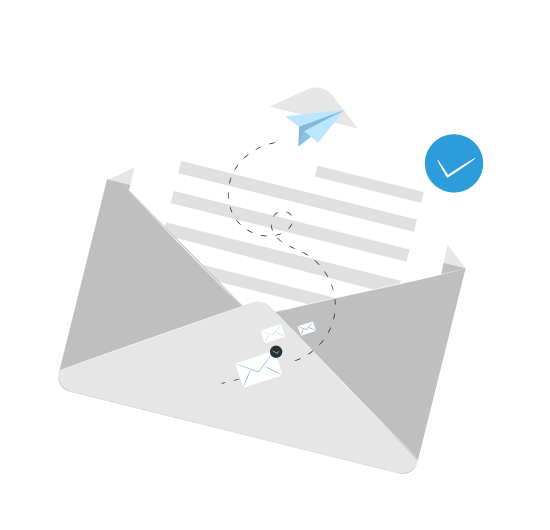
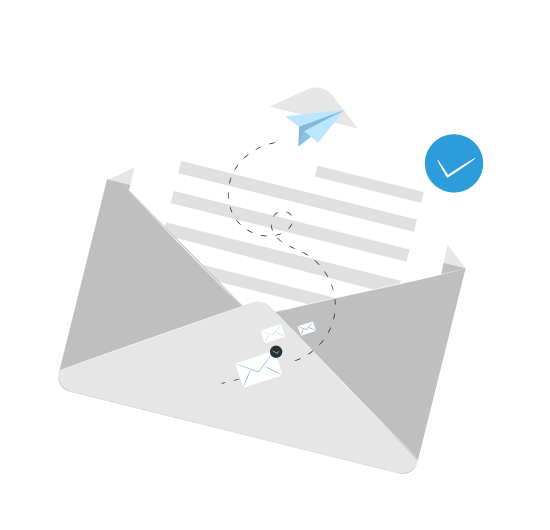



Send